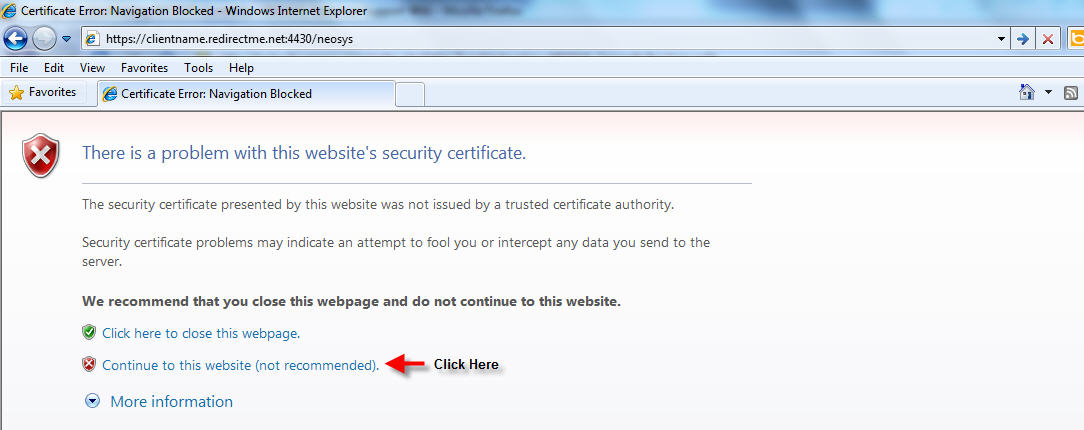
The error message would be
something like this on IE7/IE8
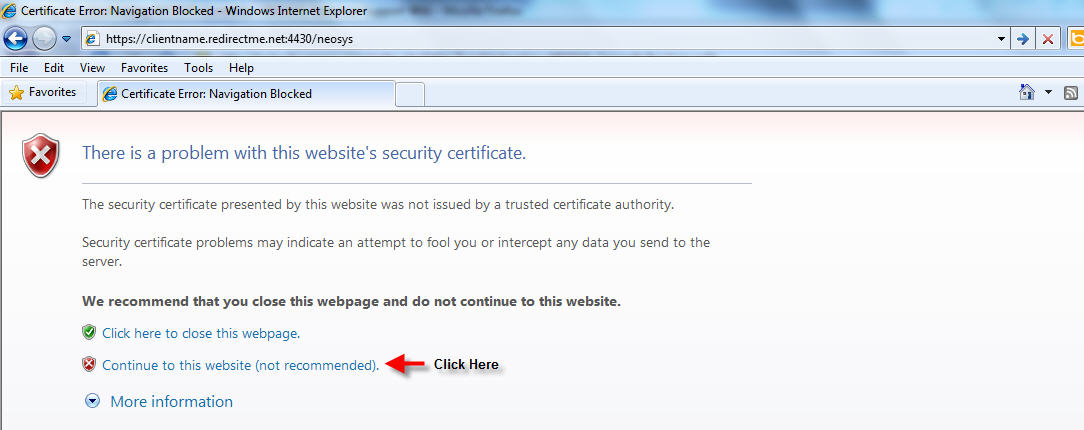
As the message states, Internet Explorer does not recognise the issuing authority which is NEOSYS SOFTWARE and hence warns the user. To proceed ahead and access NEOSYS you will have to click on CONTINUE. However it is best to get rid of this message rather than clicking on continue every time.
|
Once the NEOSYS login page opens up, click on Certificate Error and then click
on View certificate:
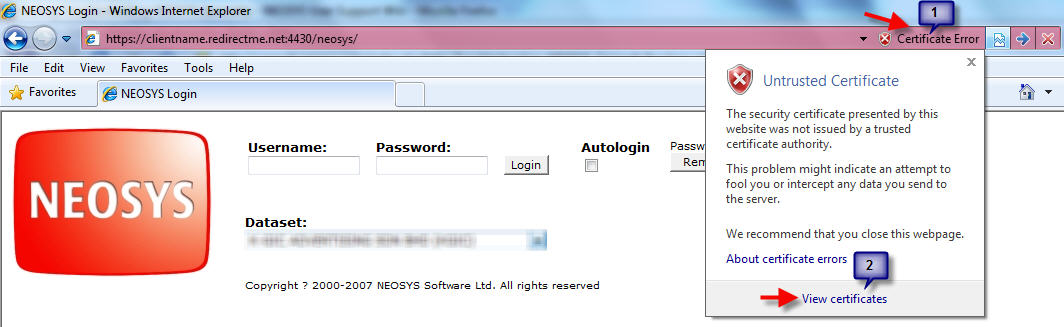
Thereafter click on Install
Certificate (If you cannot see the Install Certificate Icon, close IE and right
click on the IE icon and select Run as Administrator and try again)
After you click on Install Certificate, click Next, Next, Finish, Ok, Ok and you are done!
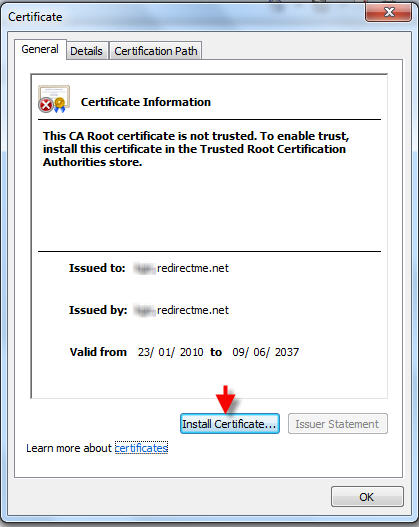
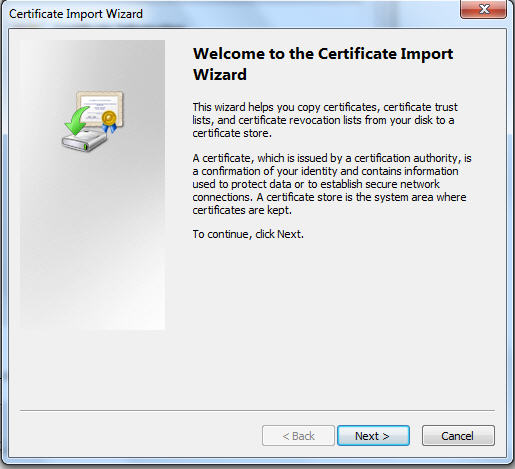
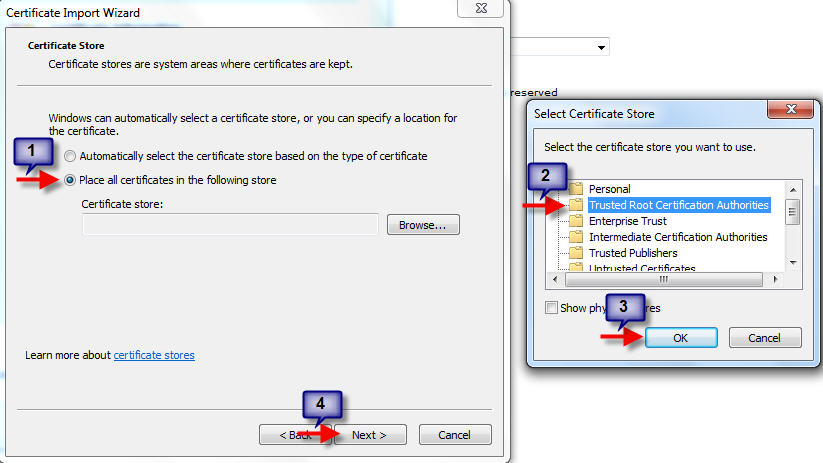
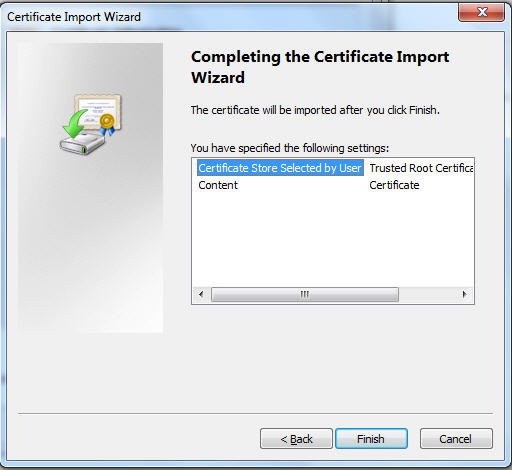
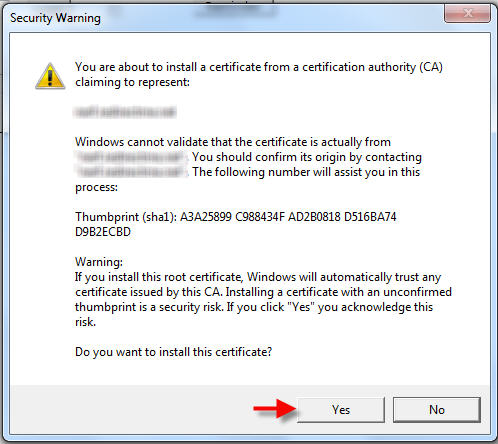
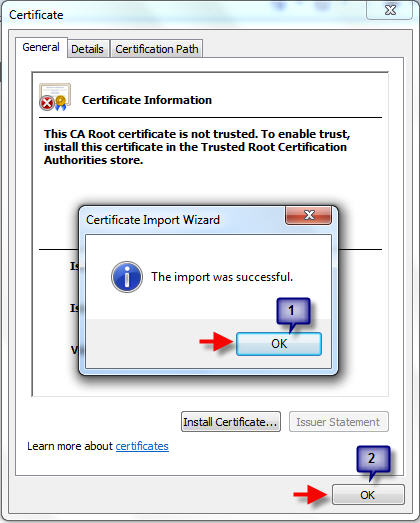
Restart your browser for the changes to be effected. Once you open up the external link again now, it will not warn you, however the address bar will still show a certificate error, but this avoids clicking on continue every time if you hadn't installed the certificate.